FAQ's
What is my log-in info? How do I log-in?
To log-in to the individual sessions, you will need to use two items:
- The email address you used to register for the conference
- LLS22! (the exclamation point is part of the password and should be included when you enter it)
How do I access the exhibitor hall?
Click on the Exhibitor Hall icon and that will take into the exhibitor hall. Click on the vendor logo to “enter” the exhibitor booth
How do I access the sessions?
Click on the “Sessions” icon. Click on any session title and access the “View Session” button. You will be able to access 5 minutes in advance of the start time.
How do I know which session(s) I registered for?
See your LLS final confirmation email.
Can I switch sessions? If so, how can I do this?
Absolutely! To switch sessions, simply return to the sessions page and join the session you wish to view.
Can I “ask” the speaker a question during the session? How do I “ask” my question?
Yes! To ask a question, simply click the “Submit New Question” button located within the media platform
Will there be live close captioning for the sessions? How do I access closed captioning?
Yes – closed captioning will be provided via the “Captions” tab located within the media platform
I am having trouble with streaming audio, I can’t hear the speaker through my computer speakers, the streaming stopped… what do I do?
If you are not able to hear any audio through your computer speakers first check to make sure your speakers are not muted or turned off. The next step is to refresh your screen by pressing the F5 key on your keyboard or clicking the “refresh” button in your web browser. If you continue to have technical issues please us the Tech Support Chat below. Starting at 9 am on Saturday.
The slides are not loading (from the actual live presentation); I can’t see the slides, other technical issues...
Please ensure your organization meets hardware, software and bandwidth
Please take the following requirements well in advance
Step 1: Perform a browser test
Step 2: Please review the following Technical Requirements and be sure your system and networks are up to date.
Minimum System Requirements:
2.0Ghz Processor or faster 2 GB RAM (Greater than 2 GB recommended)
Minimum Browser Requirements:
Browser must support HTML-5. To detect your browser version, run https://whichbrowser.net/
Windows 7 or later Mac OS X 10.9 or later Chrome 60 or greater Firefox 52 or greater Edge 14 or greater Safari 10 or greater iOS 10 or greater Internet Explorer 11
IP Addresses and Ports to Allow for HTML5:
72.32.161.112 port 80, 443 (web and audio)
72.32.200.104 port 80, 443 (web and audio)
Other Recommendations: It is recommended that you use a PC or MAC with an updated Internet Browser. Make sure you have pop-ups blockers disabled in your Internet browser settings. Make sure that your internet browser is Active X enabled.
Wifi is not recommended. The problem with WiFi is signal strength can vary causing bandwidth to increase or decrease. We recommend a wired connection. A wired connection gives a consistent signal and consistent bandwidth. A wired connection
provides a better experience. Audio (sound) is projected through your computer speakers. Be sure your computer is equipped with speakers or the room where the conference is being broadcast is equipped with speakers so you can hear the
presenters.
Need Further Technical Assistance? Please submit your question below in the chat window.
For Technical Support, please enter your question into the chatbox below. A
representative will respond between 9 am - 1:30 pm, Saturday.
Will I be able to view the recorded archive of these virtual conference sessions?
The sessions are being recorded and all registrants will have access to them. All sessions will be posted within 2 weeks after the live session takes place. The process will be similar to how you login for the live programs, but you will be able to view at your convenience.
Do I have to use a computer to access this conference, or can I call-in on toll free phone number?
Attendees can access this conference via a computer, tablet or their smart phone. However, this conference is web based and will be streamed. There is no toll free phone number one can call. Attendees must utilize an internet connection to access the conference.
Can a healthcare professional receive CE credit for attending this virtual conference?
No CEUs are being offered with this conference.
Will translation services be available for non-English speaking attendees?
At this time, the service isn’t being provided.
I have a question for LLS, but it isn’t related to the conference. What number should I contact?
Please contact our Information Resource Center at Call: (800) 955-4572, Monday to Friday, 9 a.m. to 9 p.m. ET or email us at: https://www.lls.org/content/contact-us?UID=LLS-26-756
Will the presenter’s slides be available after the conference? If so, how do I access these?
If the presenter agrees to share his/her presentations they will be made available on the BCC website in 2 weeks.
| Access Date | Quiz Result | Score | Actions |
|---|
Please log in first before proceeding to the Sessions page
Registrant Login
LOGIN INFORMATION
Password: LLS22!
Please make sure the password is typed in ALL CAPS and includes the exclamation point. Enter the email address that you used to register for the conference.
Need Help?
For technical assistance, please click the Help Desk or email lls@commpartners.com.